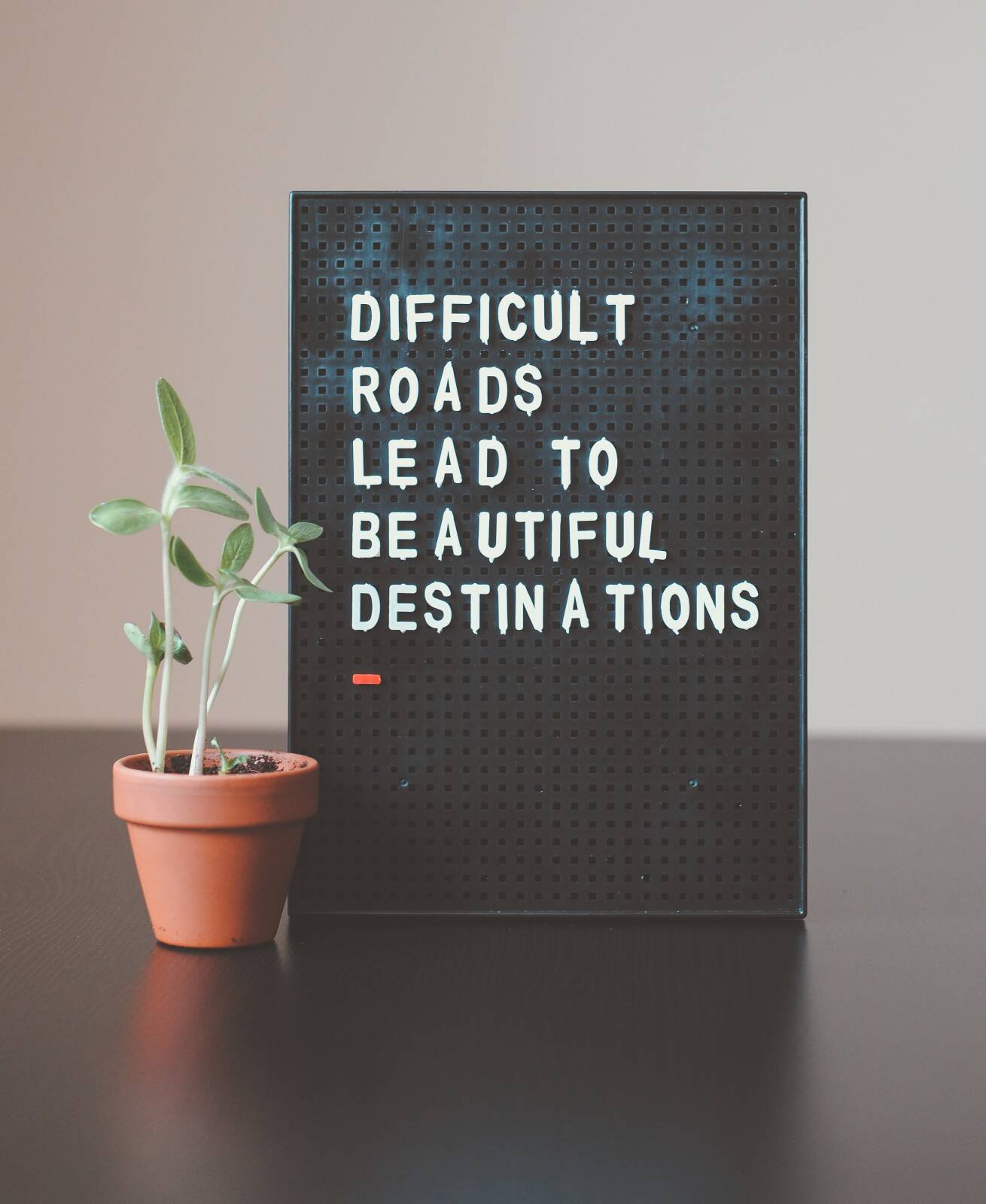vue实现动画
动画效果
基本使用
方式1:
1 | <template> |
方式2:
1 | <template> |
第三方动画库
Animate.css
安装css库:npm install animate.css
直接引入样式:import ‘animate.css’
配置属性:
1
2
3
4
5
6<transition-group
appear
name="animate__animated animate__bounce"
enter-active-class="animate__swing"
leave-active-class="animate__backOutLeft"
>
本博客所有文章除特别声明外,均采用 CC BY-NC-SA 4.0 许可协议。转载请注明来自 goMars的学习随记!
评论